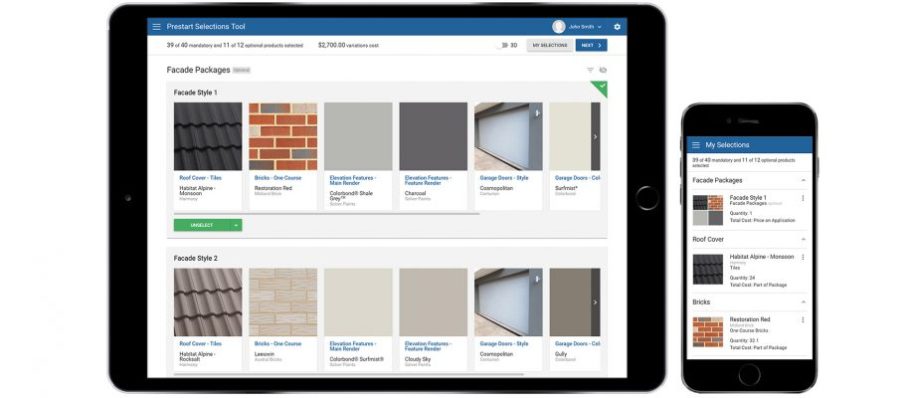1. Selection Packages
A little-used feature selection packages has got a major upgrade, enabling you to setup packages of selections right in the selection template edit screen. We’ve also greatly enhanced the client facing user interface to better show what is in the package.

We now also allow any number of package selections across the selection template, so you can have an external as well as internal package selection.
A package can have a sell price to enable you to give package discounts. But we’ve built the smarts in behind to say if an item from the package is unselected then the package price is removed and it goes back to the original individual pricing.
All of this is easy to setup in your selection template. Just go to add a new selection and create a new package selection. Then add items to the package that are already in your selection template. Please note you cannot add more than one item from each selection.

2. Selection notes
A small feature in terms of the user interface change, but a massive feature for your selections consultants. Now on any selection you can put a notation against it, clarifying position, disclaimers or anything else your selection consultants desire.

This is stored against the item and will show on the ‘My Selections’ screen, as well as the Selected Items Report. You can customise the selected items report to suit your specific write up requirements.

We believe this will begin to change how you use online selections.