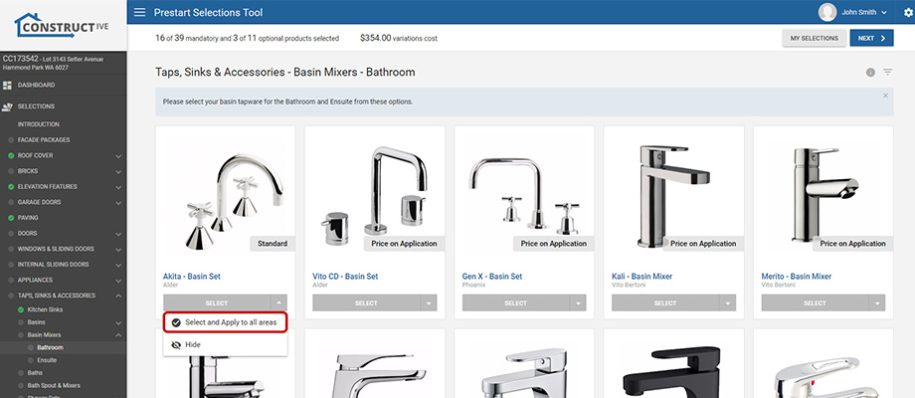1. Pre Deposit Selections
We’ve added in a small but vital piece of the puzzle allowing a job to change job number. This allows for quotes to then later be turned into jobs. The applications are endless for this and will mean we are able to extend into the sales cycle, bringing the brilliant customer service tools to bear during sales.
2. Pricing by Housetype and Job Dimension type
We’ve extended sell pricing so that you can define specific prices for house types. For example a specific upgrade package might be priced at the Housetype level as each housetype would be a different price. We have also enabled specific prices per Dimension type, so that a Sink mixer tapware might be different price in the laundry versus the Kitchen due to different labour costs.

We will hide these two new options, unless you really want to use them to keep the pricing screen as simple as possible. So just click on the right arrow to see and edit these settings.
3. Select and apply to all areas
A small but very useful improvement. The client is now able to select a choice and have it apply to all areas. For example choose a basin mixer and apply it to all rooms (Bathroom, ensuite and powder) in one go. Just make sure you’re making selections against each area.

4. Message reply to clients email address
When a message is sent from the portal by the client, the email that is generated now if replied to automatically goes to the clients email address. This makes it a lot easier for the customer service staff to action immediately.