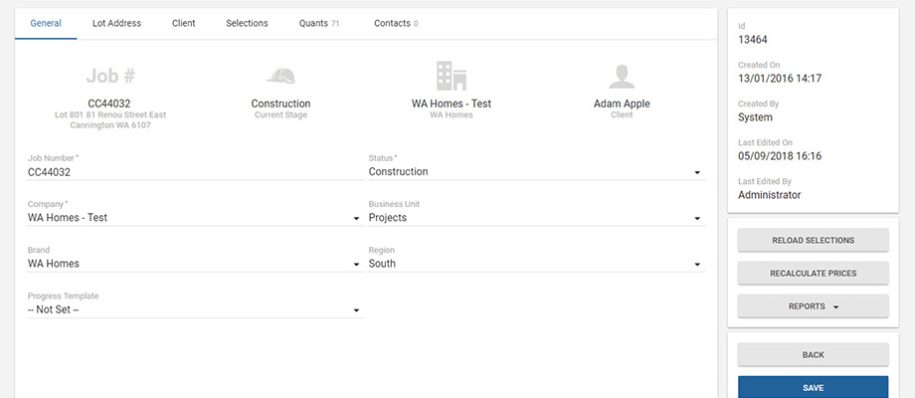1. Job Listing
We have introduced a job listing page, that sits alongside the job search function. The listing gives you the ability to do some basic filtering and text searching and immediately shows some of the job information.

As part the of the job listing we have given you two actions:
1. to open the Client view straight from the list (button on far left of each row) and
2. to open the job details page (the three horizontal dots on the right-hand side of the row).
This navigation is a major improvement on the ease of navigating to the client view (reduction of at least three mouse clicks).
You’ll notice that if you use Online selections there is a column to show you the progress of the client through their selections. We are aiming to give you the information you need as quickly as possible. This widget shows the selections made of mandatory at the top, middle row is the optional selections, and then the selection status below.
2. New Job Details
As part of the job listing, we have revisited the job details page. It now provides a much more user-friendly layout and has action buttons in a more accessible location.

We have also removed the ‘Set As Target’ button so that to open a client view of the job just takes one click in the top right-hand corner.
Tabs at the top now replace the old hidden tab menu to the side, and we’ve put more on each tab.
3. Job Quantities
As part of the new job details page, we now have a new job quantities page. This is much easier to use as you can now see all the quants on one page, and they are grouped by the area of the house.
Altering quantities is easy by just overriding the current quantity. Removing the quant is as simple as pressing on the x.

4. Security Role Changes
We have renamed the old security role of Prestart Consultant to be called Contract Admin. Please note this does not affect anything the client sees. The Contract Admin security role has all the permissions required to manage a job and alter required information. If a user needs to edit a job please use this security role.
5. Additional Selected Items Reports
To enable varying print off of the online selection choices, we have created additional formats that can be customised to your requirements (think Construction, suppliers/trades and scheduling/production estimating team). Please contact James Salt to discuss setting up these additional report formats. These will show under the Reports button on the job details page and are not visible to the client.