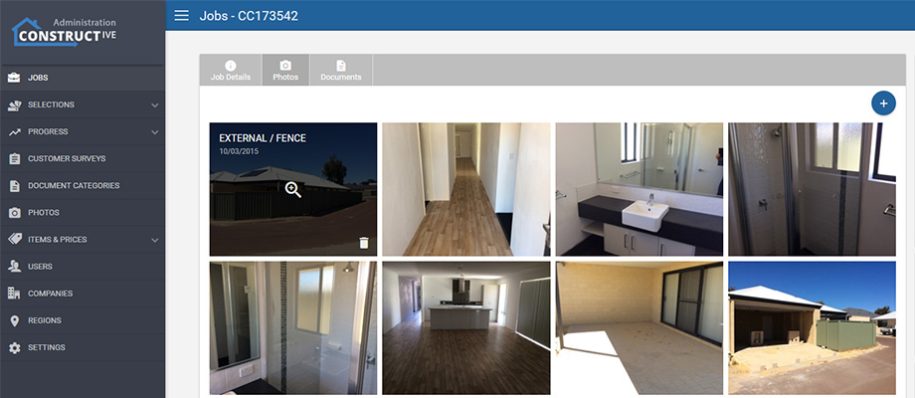1. Job Photos & Documents
Job Details screen now has two new pages.
Job Photos
The photos page shows all the photos visible to the client in the customer portal. It gives you three important controls: upload new photos, delete photos and edit the description of photos. For most of you the photos come direct from a source system, but if you are uploading directly to Constructive this gives you far more control.

Job Documents
Documents are typically uploaded from your internal document management system. With the new documents screen, you can now manually control documents, by deleting, uploading new documents and editing descriptions and names of existing documents. To add documents just click the big plus button!

With this new control comes new responsibilities. Please do not edit anything if you do not know the outcomes (especially on live sites). Please feel free to discuss any changes prior to at least the first couple of times!
2. Selection Improvements
We’ve made lots of enhancements to Selections:
Reload Selections Performance Improvements
As an action you do repeatably and has in the past taken some time, we have now optimised the reload selections to dramatically improve the speed.
Selection Template Editing Improvements
We’ve taken valuable feedback on the selection template edit screen to bring in two often requested features: drag and drop reordering of the selections or selection groups and expand and contract of the selection groups themselves making long scrolling a thing of the past.

Sell Price filter by Business Unit and Brand
We now have additional filters on the sell price screen to just filter to prices applicable to a specific brand or business unit. Please note this will still show those prices that are generic as they still apply to this business unit / brand.
Available Items Report Includes Choice Grouping
We added the ability to group choices together to make it easier for the client, and with this release, we have added these groupings to the invaluable ‘Available Items’ report.

Manufacturer Override
We can now override the manufacturer we display to the client under an item. This can be done at the Selection level (all choices show as the nominated Manufacturer/Supplier) or at an individual choice level. This gives you maximum control and deals with the reseller scenario.