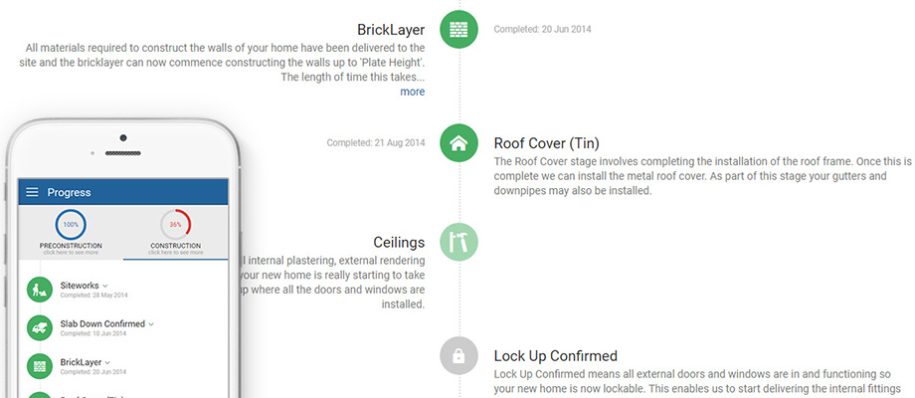1. Portal Look and Feel
Revisited all portal pages, providing a consistent navigation and look and feel across the whole customer portal. This continues our ever improving customer offering. Including a major revamp of the underlying technology which optimises the application for mobile devices (reducing size by 40% and increasing speed significantly).


2. New Single and Projects Progress Page
Revisited the progress pages with special emphasis on the ease on mobile devices. We also now allow selection of icons against the different tasks displayed. Please see the improved progress item edit screen in the Progress Templates setting. These icons will also be used on the dashboard for the last completed task.

3. 3D Auto processing of CAD models
Automatic upload of the CAD models for 3D visualisation each time the working drawings are updated. No extra effort or cost from your drafting team.

4. Small Enhancements
- Additional Construction Area Manager role for uploading photos against any job (not limited to assigned as Supervisor)
- Massive update to texture library
- Auto reminder for selections to be made prior to selections meeting
- Significant optimisation of the application size (reducing by 40%)
- Include selections meeting in survey request url, allowing more context aware surveys