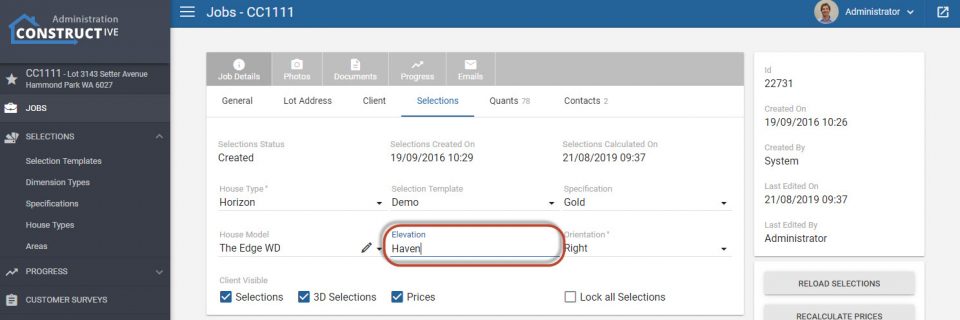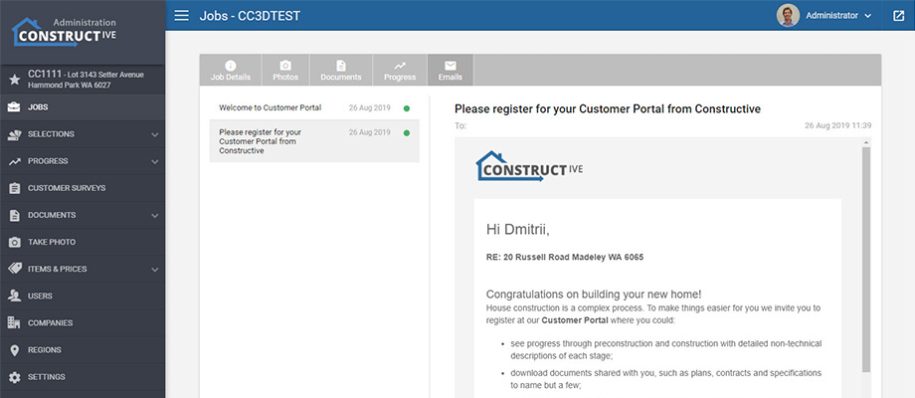Features: Job Emails, 3D Package Notifications, Locking Packages, Sell Price Visibility, Slab Supervisor and Sales Admin Roles and Job Elevation
1. Job Emails
One of the most requested features is the ability to see the complete history of emails that have been sent to the client. We have now added the Emails tab on the Job Details screen to show these emails.
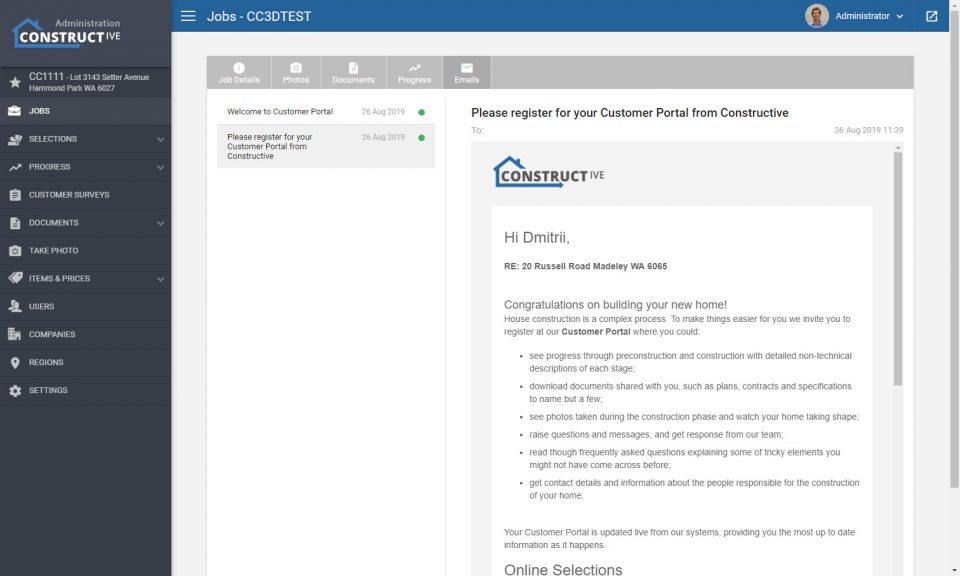
Each email is displayed in full, with a visible indicator of status (green means sent successfully).
All customer portal activity update emails, customer survey requests and progress tasks completion emails will show in this tab.
Please note this will only show new emails as from June 10th, for traceback further than this please create a support ticket.
2. Packages 3D Selection notification changes
Packages are an awesome way of giving your expertise to your client at home. Create colour schemes and your client can start working from something that looks good on the 3D model. We’ve adjusted the notifications so that it no longer gives an ‘error’ message if not all of the package items are visualised on the 3D, and if a package contains two options for the same selection it will not tell the client that the visualisation won’t be updated until a selection has been made (e.g. choice of standard brick or upgrade brick within the same package)
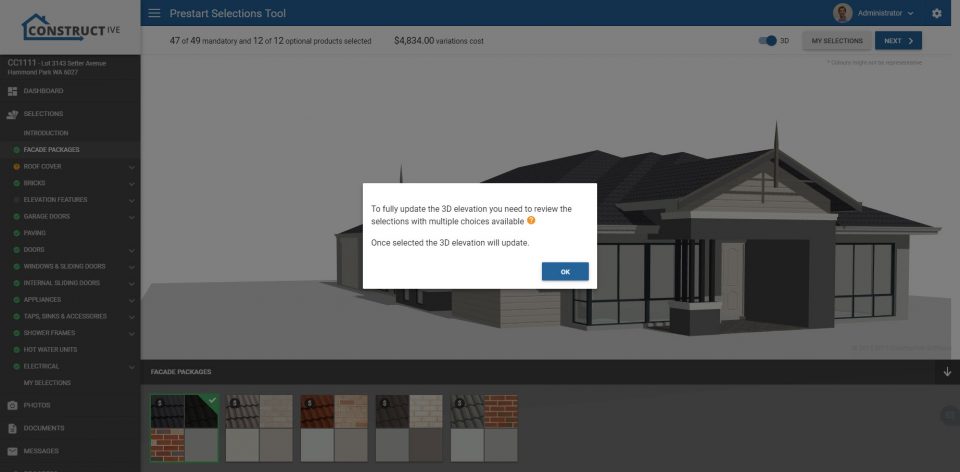
3. Locking Packages
There is a new option on a package selection, that will stop the client being able to select a choice outside of the package choices. This enables you to setup prescriptive selections that you know the client cannot choose outside of.
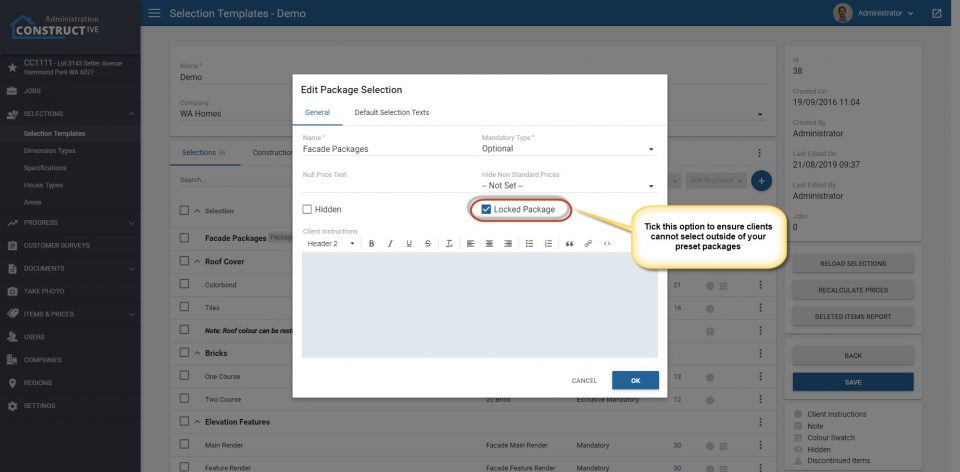
4. Sell Price Visibility
We can now control at which point clients see sell pricing. Independent to this your internal staff will still see the pricing. This could enable Sales Consultants, Selections Consultants or Contract Admins to have the power of the pricing, but not display this to the client. This can be useful for selections prior to deposit taken. This can be controlled on a job by job basis via the Client Visible Prices tick box.
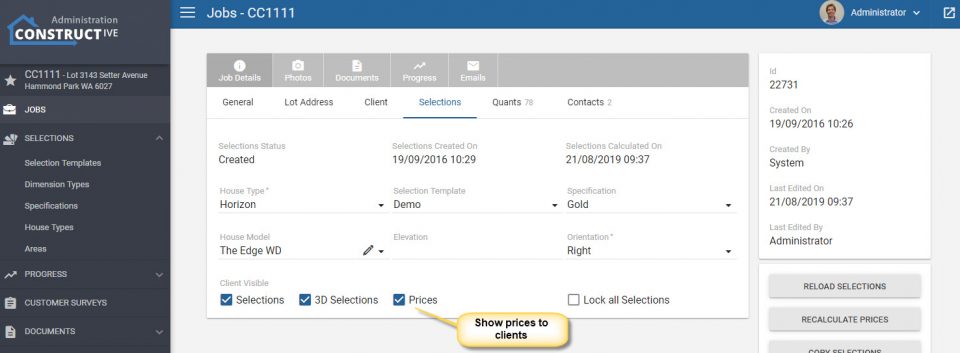
5. Job Contacts – Sales Admin and Slab Supervisor
We’ve added two additional job roles. To add these to your jobs either directly assign the users in the Job Contacts tab, or request the change to your integration to pull this information through on to your customer portal.
6. Job Details – Elevation
A new field of ‘Elevation’ has been added to the Selections tab of the job details page. This is available to pull through on to any of the selection reports.