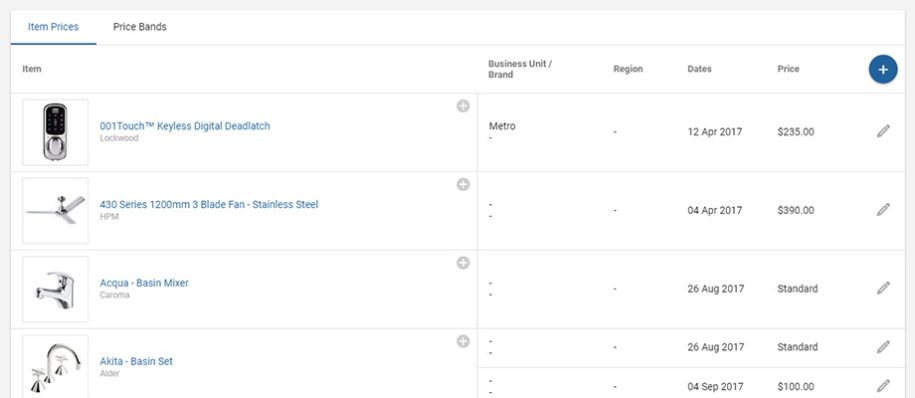1. Pricing Maintenance
A massive overhaul of the pricing screens. We’ve re-engineered the pricing and price band screens, learning from your feedback. We’ve brought the user interface to be consistent with the new selections template edit screen we recently released.
- Plus buttons now indicate adding new prices to already priced items or the large blue plus which is adding a price to a previously unpriced item.
- Pencil icon against each price now allows you to edit an individual price
- Moving between individual item prices and price bands is now at the top of the screen on tabs
- When adding a price it will automatically ‘end date’ an existing price on the same item or price band.

We’ve also brought our new item search screen into the prices and price band areas to allow you to easily see and filter to find the item you want.

2. Price Bands Maintenance
Pricing via price bands makes managing the sell prices of ranges far easier. We’ve applied the same upgrades to the pricing maintenance screens, ensuring consistency across all sell price maintenance screens.

Please note to now see the items contained within a price band please click/touch the price band name.
3. Discontinued Items Alert
Leveraging the improvements we added in the previous release around discontinued items, we’ve built an alert email system to tell you when your selection templates still include discontinued items. This can be sent directly to your selections manager for action.