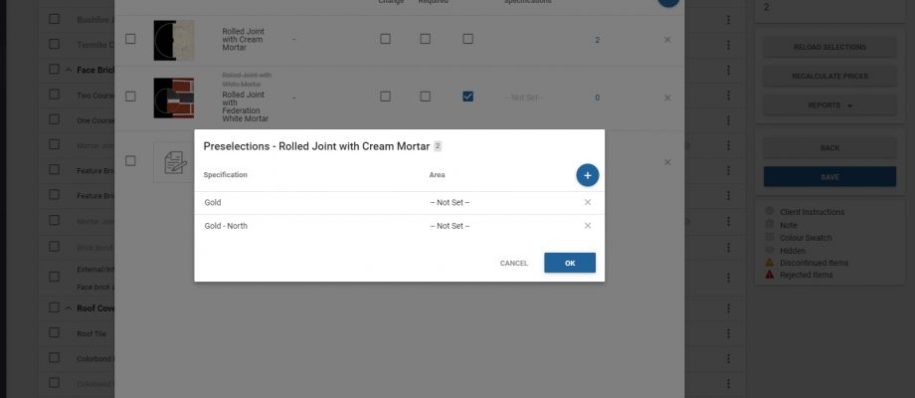Features: Preselected Choice Editing Screens
1. Preselected Choice Editing
An early Christmas present, we’ve now upgraded the Selection Template Edit Screens to allow you to control the preselected choices.
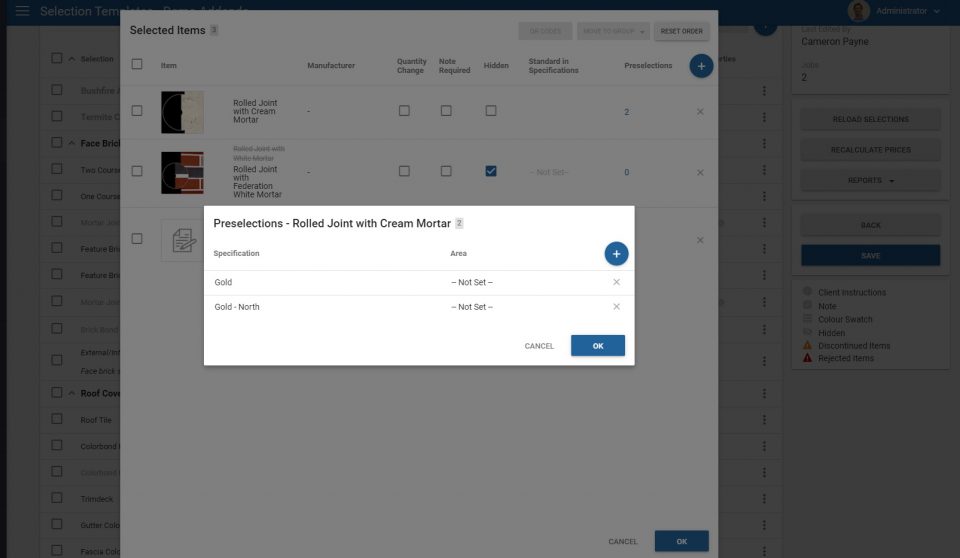
You can nominate the preselected choice to be loaded on selections creation by specification and optionally for specific areas of the house (the default is for all areas). If editing preselections, please check with your Customer Success Manager to ensure that preselections are turned on for you.
2. Selection Reports of Only Upgrade Items
When generating reports from the Job details screen, you will now be prompted to either leave all price categories ticked or remove the pricing categories you don’t want to show on the reports. This is really useful to print off a list of only priced items as a backing sheet to a variation.
Please note to generate the reports exactly like you do now please just leave all tick boxes ticked.
3. Small Bugfixes
We’ve resolved several small bugs around preselections and duplicates, as well as rare conditions of duplicate selections made.